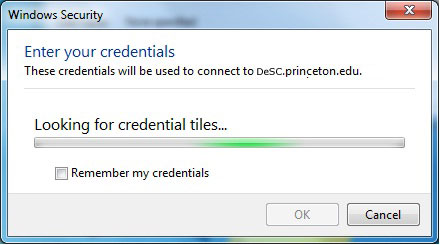The scammers are getting more and more resourceful. Here is one of the most complex scamms I have ever seen. I got a text message from AVEROFT Limited company through carrerbuilder that they liked my resume and wanted to talk to me about a job position. I replied back and they set up a skype interview for an IT Director/Project Manger position and said they were looking to open offices in the US Specifically in the major cities (Cali, Texas, NYC, etc. etc.) (This part is normal for me, as I have done many major build out projects in oil and gas including three multi million dollar projects building out refinerys in Canada with each project having a budjet being excess of 300 Million dollars each for SHELL UA(Upstream America) and BAKER HUGHES. Since completeling thos projects have routinely been reached out from head hunters for Major Program/project Mangement positions. The hourly rate was normal for the role, but what really got me were the benefits (Full employer paid healthcare for me and my entire family, three weeks paid vacation in the first year. 45% company matching 401K, stock options, signup bonuses, and the ability to work from home. These benefits are much better than what a US based company would offer, but are spot on for EU based companies. (I worked as a contractor for an EU based company and got pretty much the same benefits a few years back so it didn’t seem like a scam at first.) Where it started to go of the rails was when they said they would pay for all the equipment needed for me to work from home. (Even though I didn’t need anything as I already had it all.) I already had Dual internet connections, a 3 in one printer/scanner/fax, laptop, desktop, etc, etc. They said they would purchase a mac book pro for me (First red flag) [I get that some executives might want a mac, but there is no way a large company (as averoft claimed to be) is going to run their employee platform on macs. And as a Program/Project manger one would most likely be working 100% in a windows environment. They asked for bank account info for direct deposit so I gave them an account tied to a side hustle business that I rarely use… (Mostly for ebay and marketplace sales) that way…I could just transfer any money they sent me to my main account and they wouldn’r be able to withdraw anything after that. They then proceeded wired me 5 grand. Then they immediately wanted me to wire 4550.00 to their “vendor” to pay for the equipment that I didn’t need. (second red flag). I did it reluctantly, as this had all the makings of a “money mule scheme” but again, I was really hoping this was legit opportunity and when I asked why they didn’t just pay the vendor directly they said that Because they were based out of Australia, if I had any problem with the equipment I would need to deal with the vendor directly (that they really couldn’t do anything for me out in Australia). This made logical sence but still seemed highly irregular. Next they told me that they would pay for my internet and cell phone bills if I provided them account access. I have a backup AT&T internet which is “internet only” so I gave them access to that. I told them I couldn’t give them access to my Verizon account since it was a family plan and also contained my wife and kids phone. Also, I was concerned that they could SIM swap if they had access to my account (i was concerne about their ability to defeat any 2FA that I had on several crypto wallets, and my coinbase account. I told them I could call Verizon and set up a new account (one that didn’t have any 2FA attached to it) and have Verizon send me a SIM card to use in one of my spare cell phones ( should mention that I owned and ran a small cell phone store for a while so still ahd plenty of spare sim cards and cell phones in storage.. I figured that the worse that could happen was that they never paid the bill and I could just cancel the account Since I was using a spare phone and not financing anything thru Verizon, I assumed I was safe to do so. They seemed irritated that I didn’t have anything but internet on my AT&T account (No cell plan or cell phones). The next thing that happened was that they proceeded to order three brand new iphones on my account. When I questiond them about it they claimed that it was going to be used for my staff (for a project that they hadn’t even given me any details about yet). I told them that I did not give them permission to order equipment on my account and that they were financially obligating me to the purchase of the three iphones (over $3500). They claimed that they had paid for the phones in full, but one quick call to Verizon proved otherwise. Fortunately Verizon fraud caught it and held the shipment until I was able to confirm the fraud, so I then cancelled the order and the account. The next day I got an email from USPS that I had put in change of address, most likely the scammers did this to intercept the illegally ordered iphones. In the end, I had to sign up with Life Lock and lock down my credit files so these assholes couldn’t try to open bogus credit accounts with my info (since they gave me w2 forms to fill out they effectively had my SSN and other info…(so it looks like I’ll be paying for Lifelock out of the $450 windfall I got from this scam. IT really makes me sick that these bastards are preying on folks out of work due to covid and I hope there is a special place in hell for these people. In the mean time, I have learned that scammers are really working hard to pull this stuff off, complete with fake websites, fake facebook pages, even folks that reply back via chat to mesgaes left at both places. They have highly trained social engineers working with them. I know that the guy that was skyping with me had several other suckers on skype at the same time as he kept mixing up my name in the replies and when I asked about it said he was “interviewing” others for different roles with the company. I feel like a fool, but hopefully if you have read this far you won’t make the same mistake I did.
Here is some more info in this particular scam
UPDATE: So it looks like the actual scam is they wire money to your account then get you to pay for your own equipment using their vendor and then file FRAUD and try to get the bank to reverse the original wire. They tried this with me, but I had closed the account immediately after they wired me the money so they were not able to reverse the wire transfer.